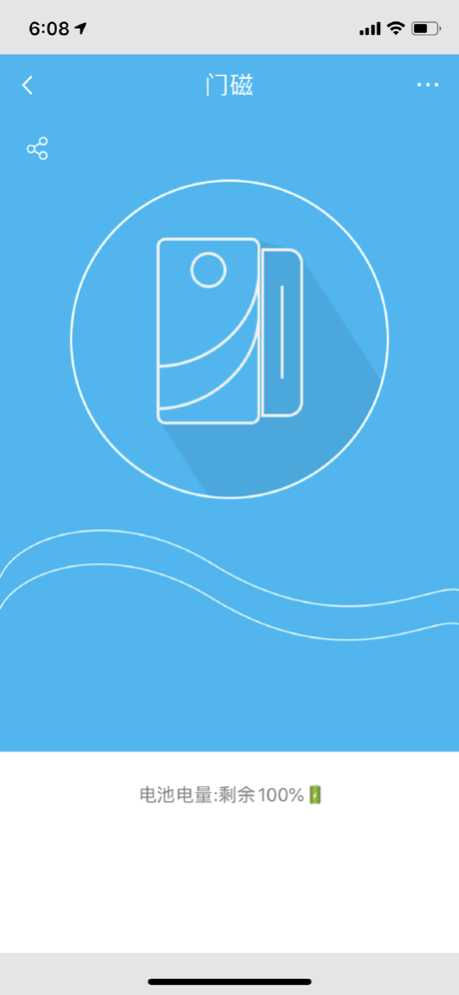iSurpass pro 2.1.6
Continue to app
Free Version
Publisher Description
ISurpass is focused on intelligent solutions such as entrance security, life and property safety, elderly care, lighting and household electrical appliances control, remote hydropower meter reading and so on.
In the family, apartments, hotels and other fields, through the gateway with Z-WAVE wireless communication protocol, WIFI wireless communication, RS485 and TCP/IP communication encrypted communication cable connection, using a mobile phone APP remote intelligent door lock, door, gas, smoke alarm, mechanical arm, Water Leakage, high-definition camera, cat's eye, the remote water meter remote meter, lights, curtains and other types of intelligent terminal equipment to achieve control, information feedback and various application scenarios
Aug 26, 2023
Version V2.1.6
Optimize some problems
About iSurpass pro
iSurpass pro is a free app for iOS published in the Food & Drink list of apps, part of Home & Hobby.
The company that develops iSurpass pro is 深圳市经纬纵横科技有限公司. The latest version released by its developer is 2.1.6.
To install iSurpass pro on your iOS device, just click the green Continue To App button above to start the installation process. The app is listed on our website since 2023-08-26 and was downloaded 2 times. We have already checked if the download link is safe, however for your own protection we recommend that you scan the downloaded app with your antivirus. Your antivirus may detect the iSurpass pro as malware if the download link is broken.
How to install iSurpass pro on your iOS device:
- Click on the Continue To App button on our website. This will redirect you to the App Store.
- Once the iSurpass pro is shown in the iTunes listing of your iOS device, you can start its download and installation. Tap on the GET button to the right of the app to start downloading it.
- If you are not logged-in the iOS appstore app, you'll be prompted for your your Apple ID and/or password.
- After iSurpass pro is downloaded, you'll see an INSTALL button to the right. Tap on it to start the actual installation of the iOS app.
- Once installation is finished you can tap on the OPEN button to start it. Its icon will also be added to your device home screen.